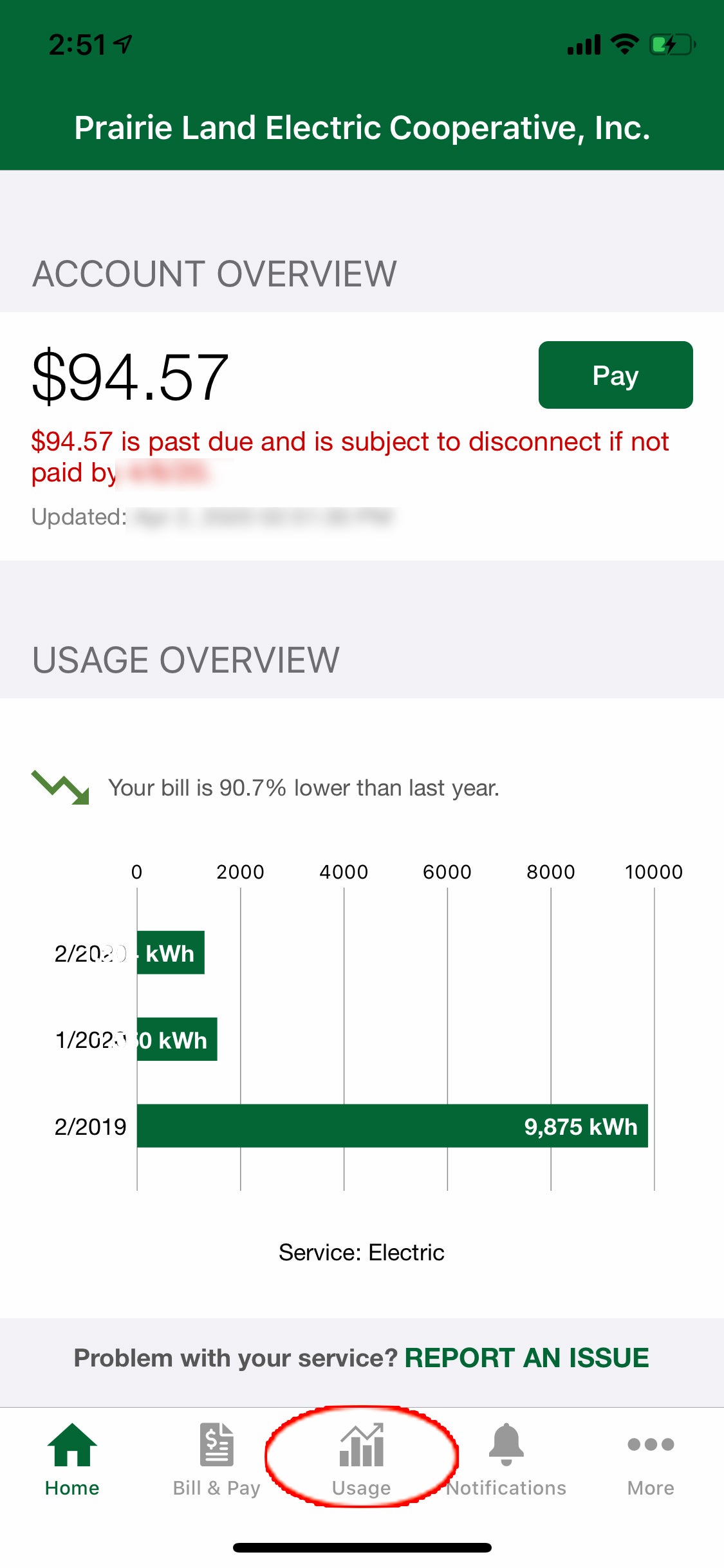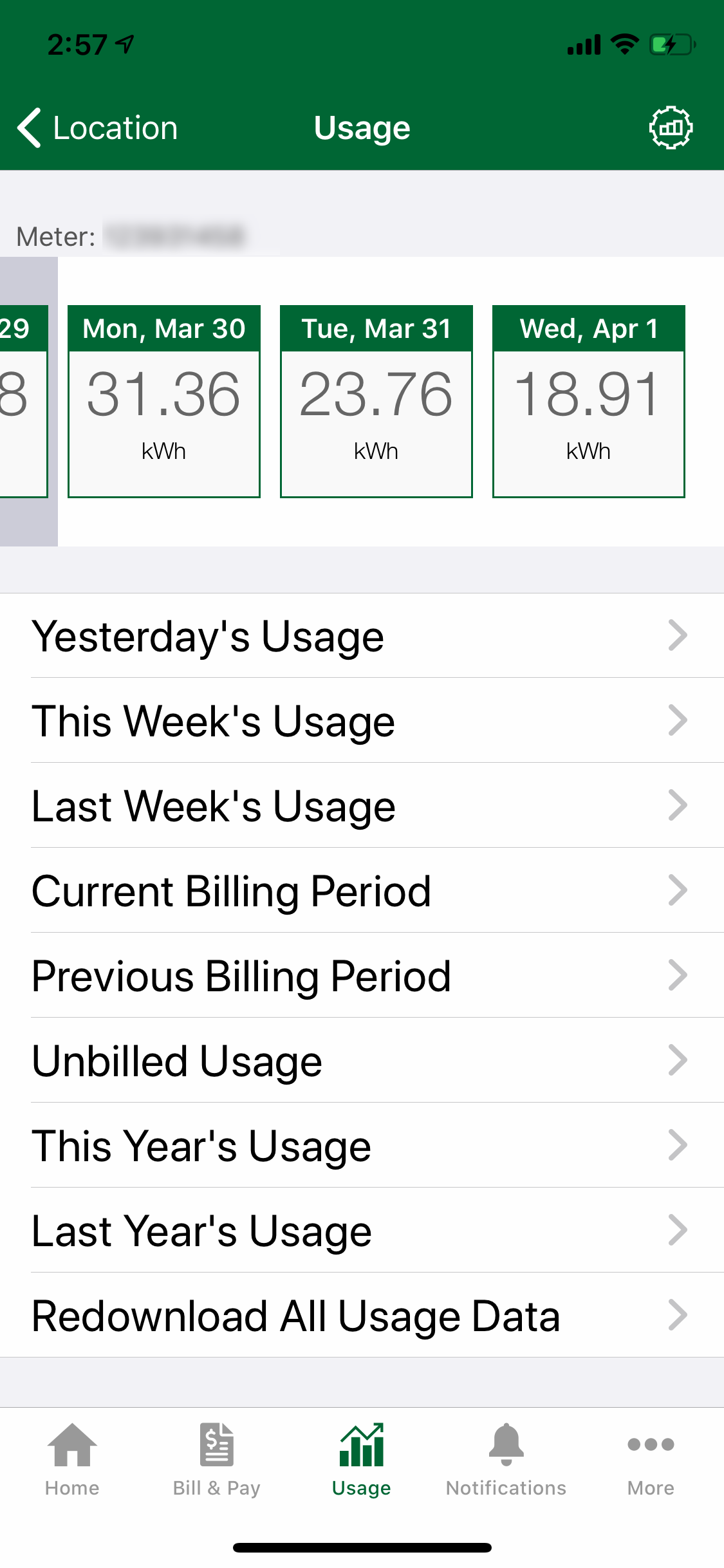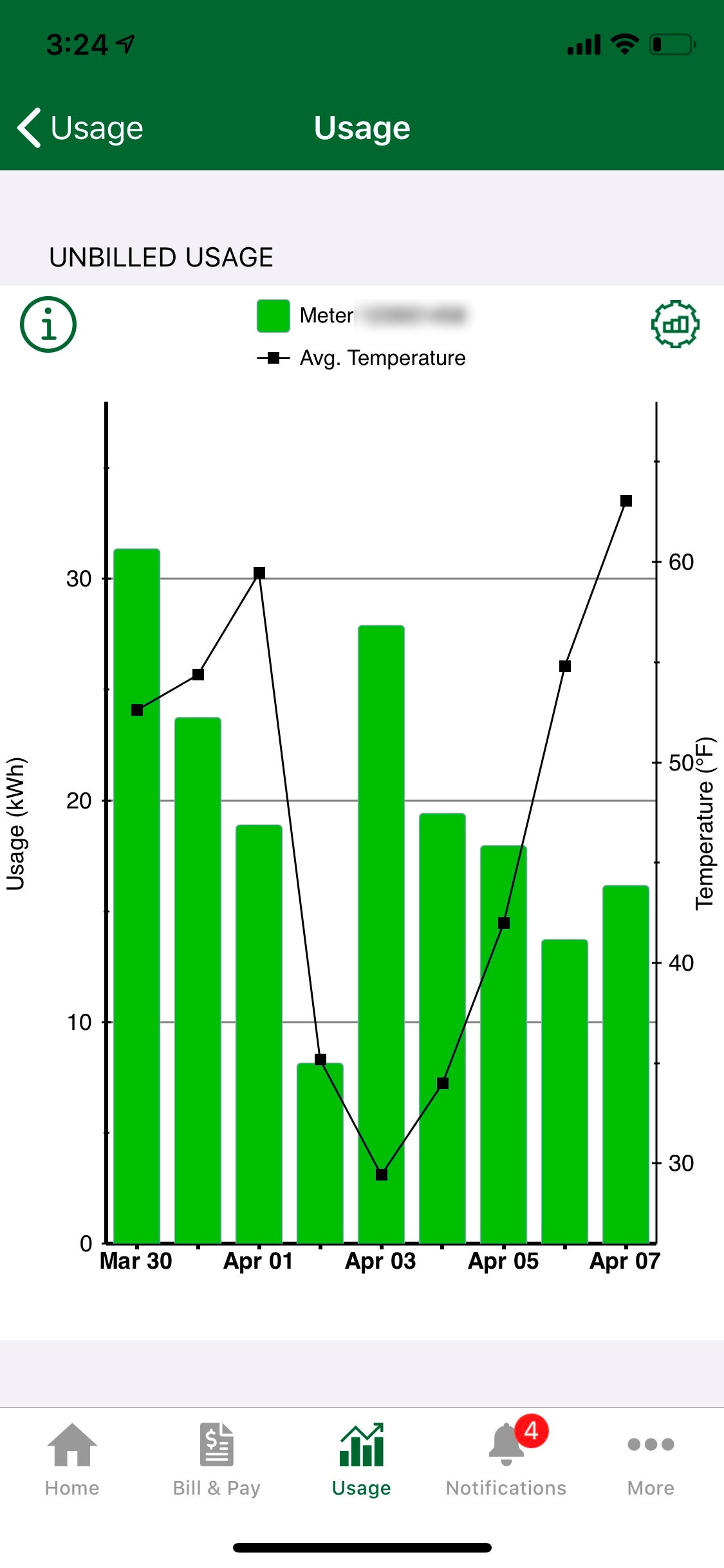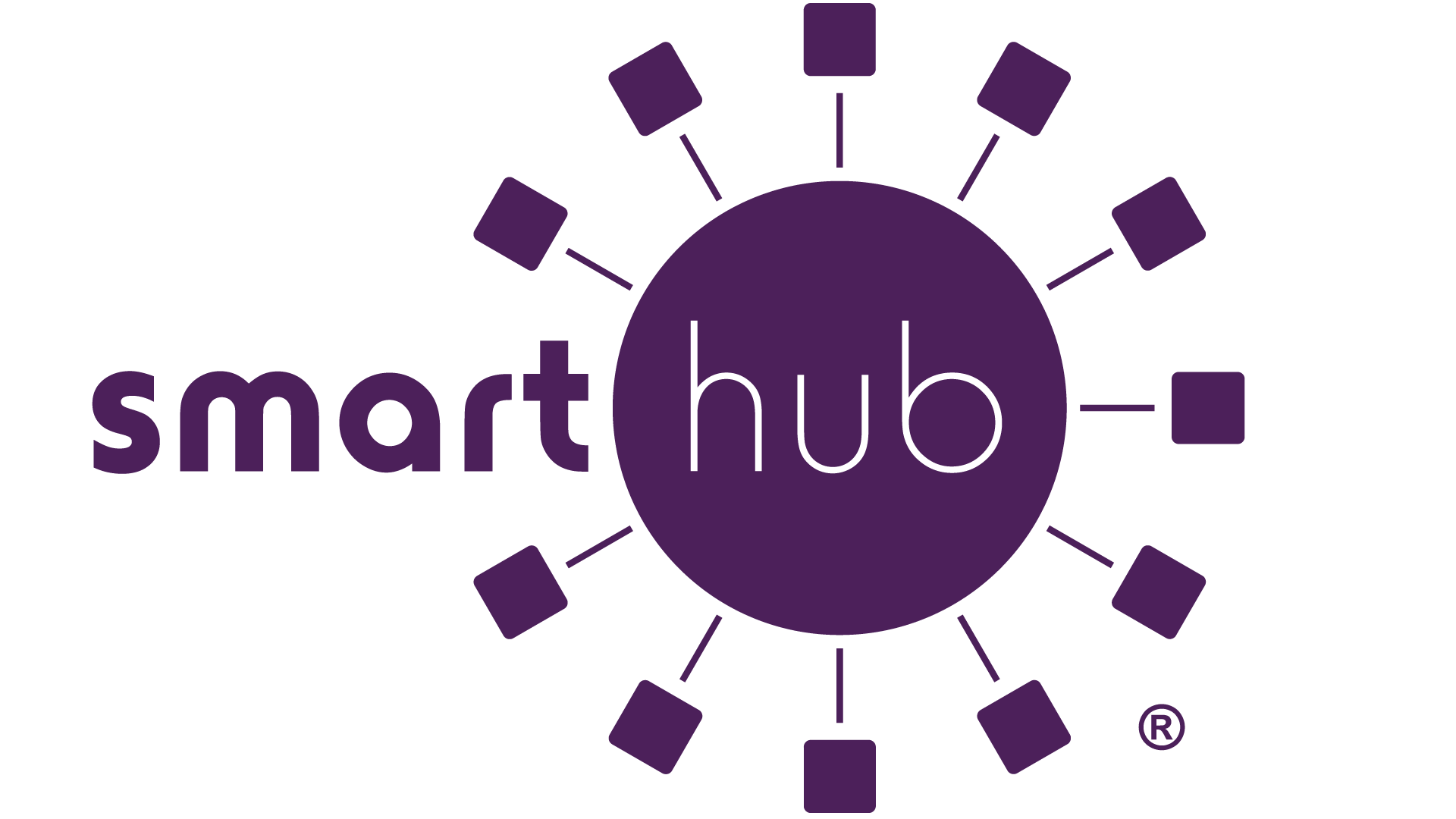1. Log in and click "Usage" at the bottom of the screen. If you have more than one account or meter, you may next have an additional screen to select the account you want to look at.
2. Swipe through the boxes at the top to view daily totals for the last 2 weeks at a glance. Then, check the menu below to select which time period you'd like to view.
3. In this example, the unbilled usage has been selected. The green bars represent the usage, and the thin black line is the temperature for the day.