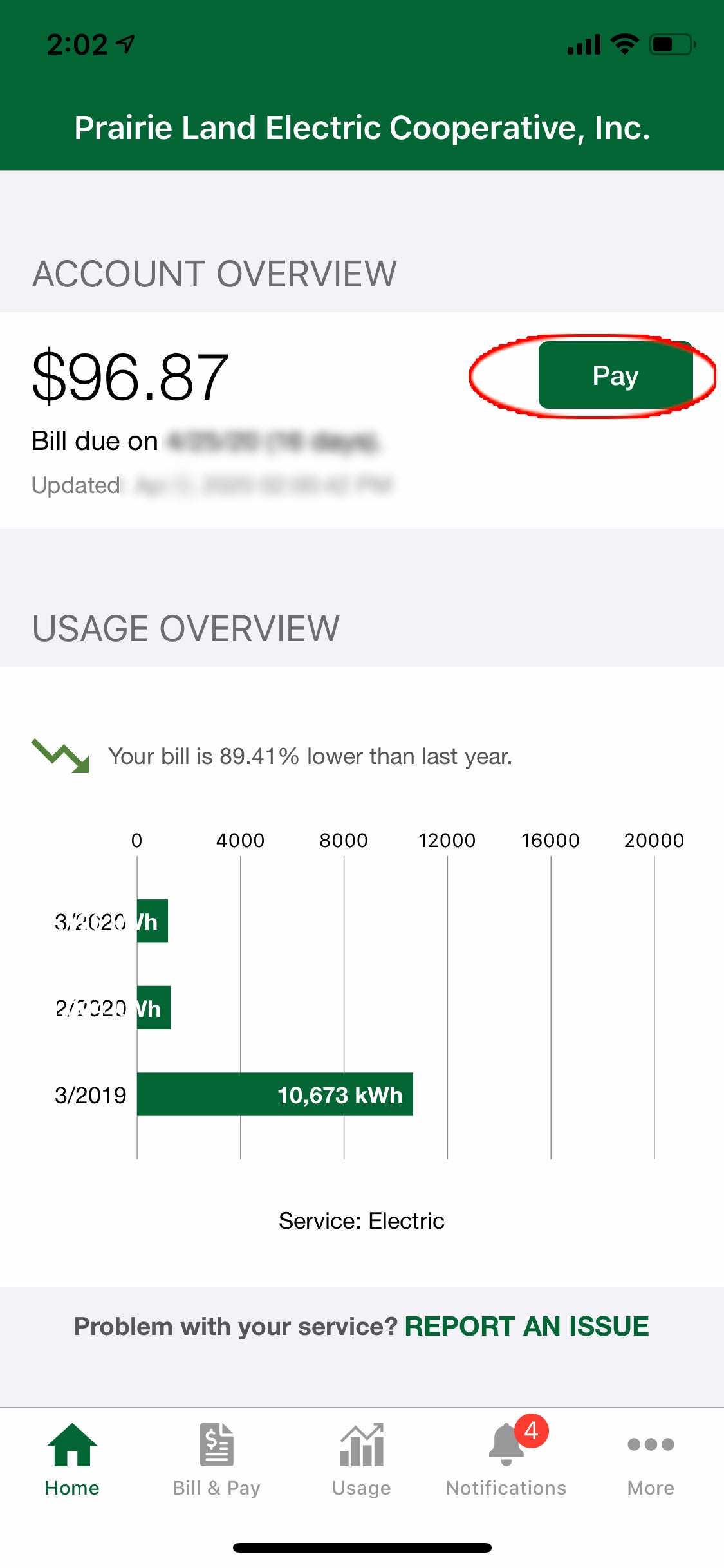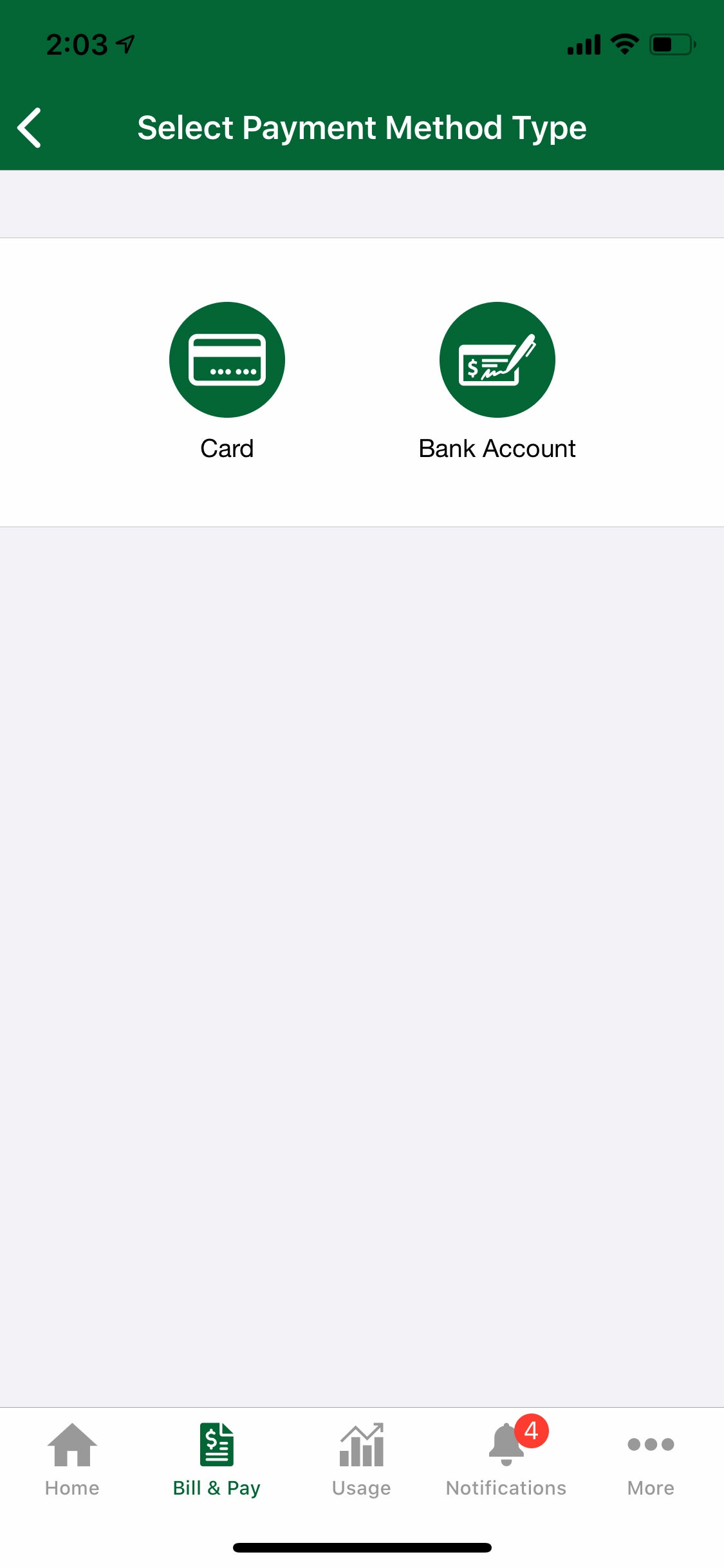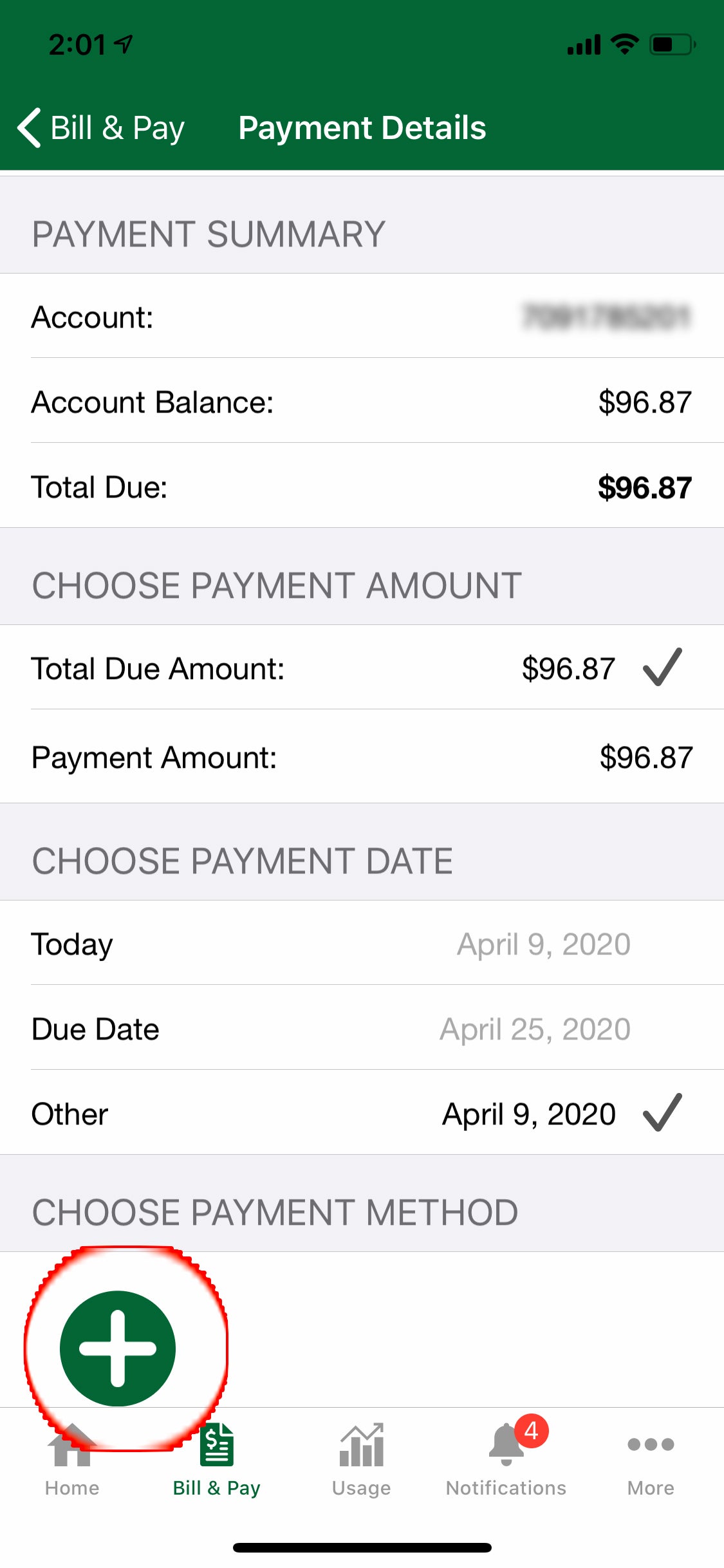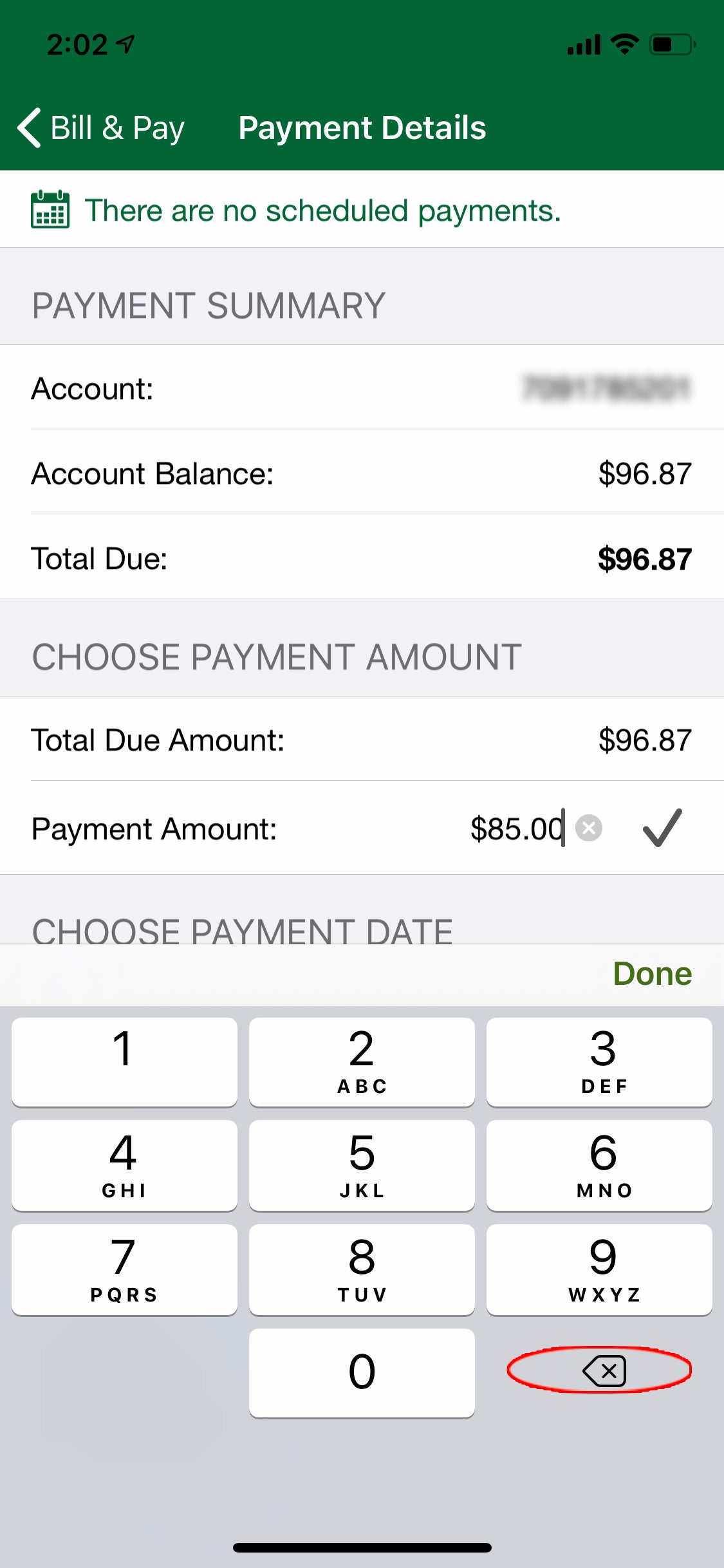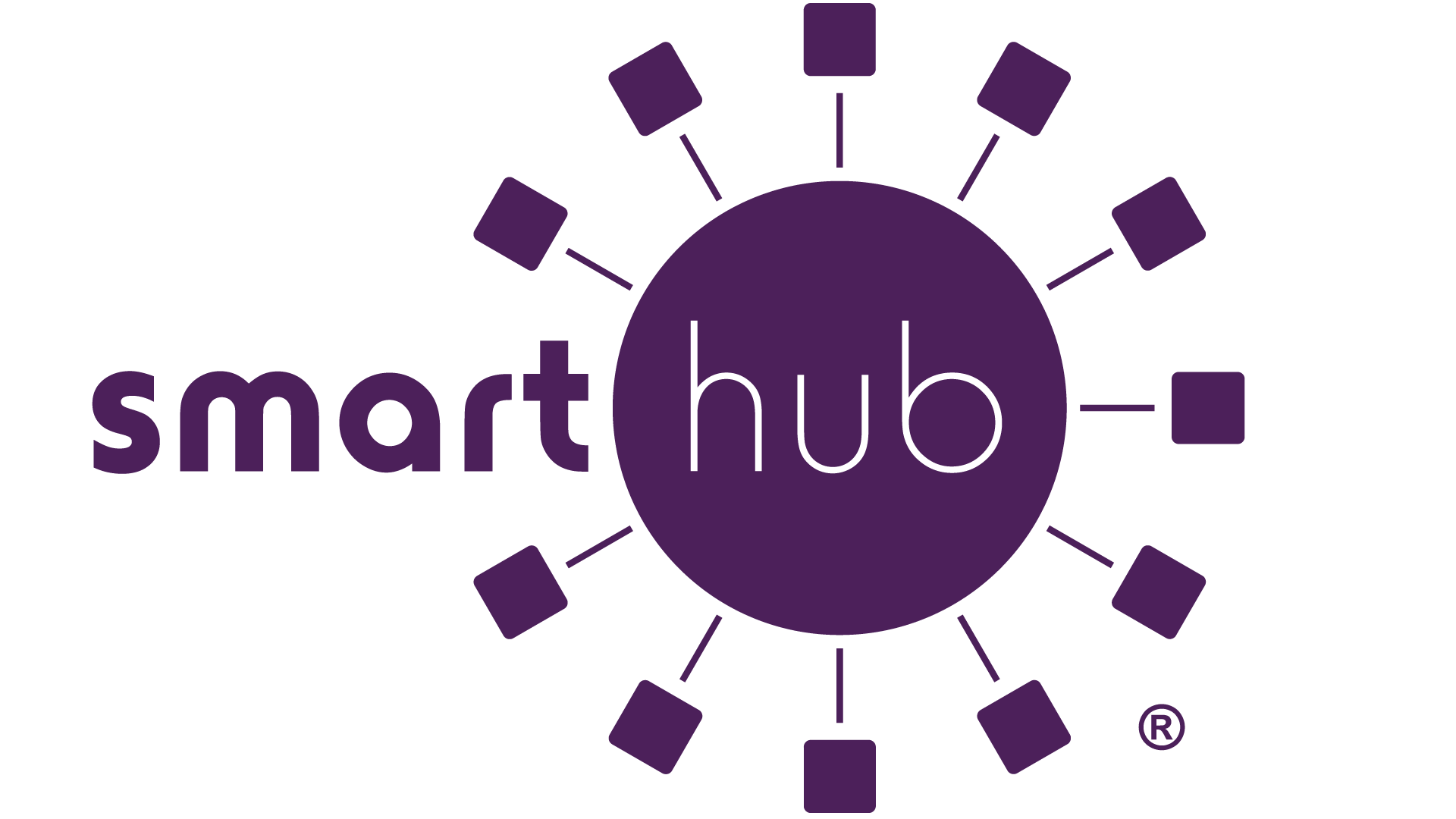1. Sign in and select the "Pay" button.
2. Use this screen to choose the amount to pay, and the date to make the transaction. Then select the plus sign at the bottom to enter the details of your payment method.
3. If you want to pay a different amount, to pay ahead or split the payment among users, click on the second option under "Choose Payment Amount." Be sure to clear the contents before entering your amount. You do not use a decimal point, so double-check the amount after you are finished.
4. Choose to pay by bank account or debit/credit card. Fill out the form that appears on your screen.