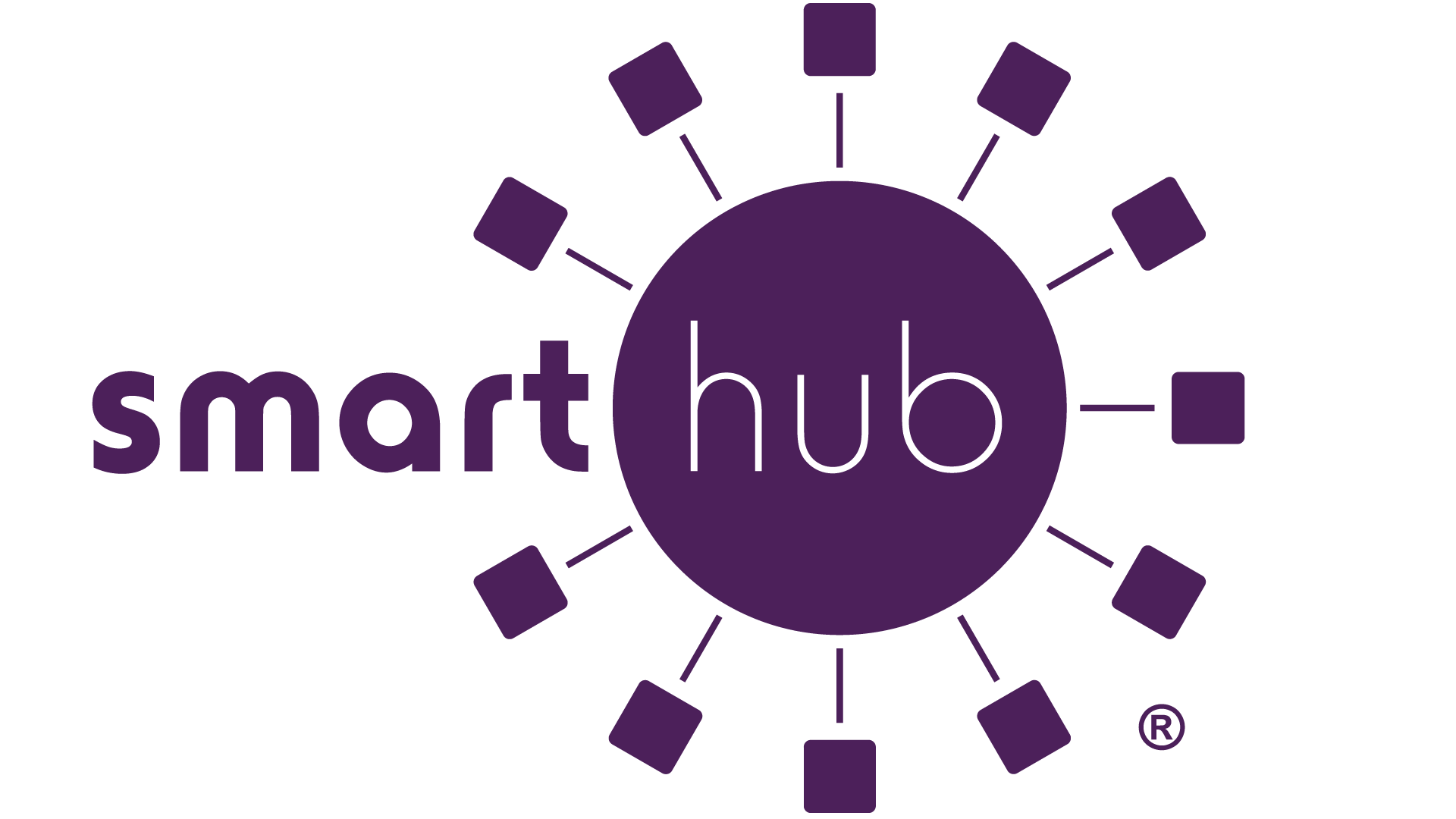1. Sign in to the home screen and click on "BILL & PAY" in the menu bar on the left-hand side.
2. Select "Billing History" to display all of your bills from the past several years.
3. Find the bill you are looking for in the list, and click "View Bill." You will see an exact pdf copy of the actual bill.
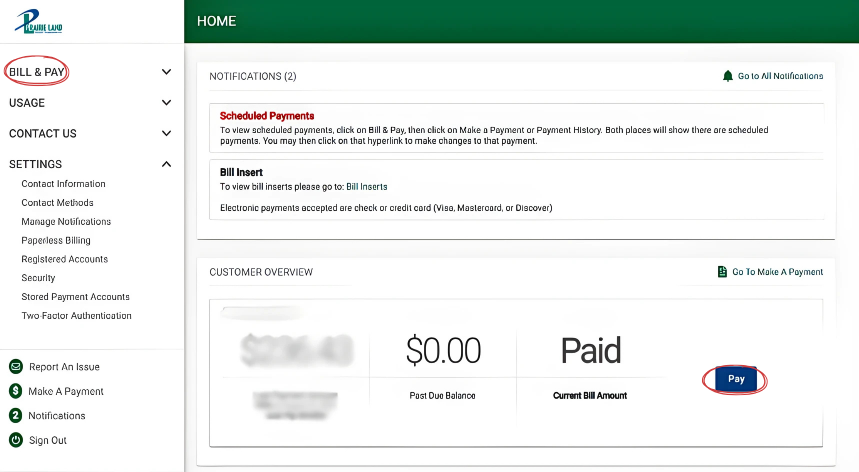
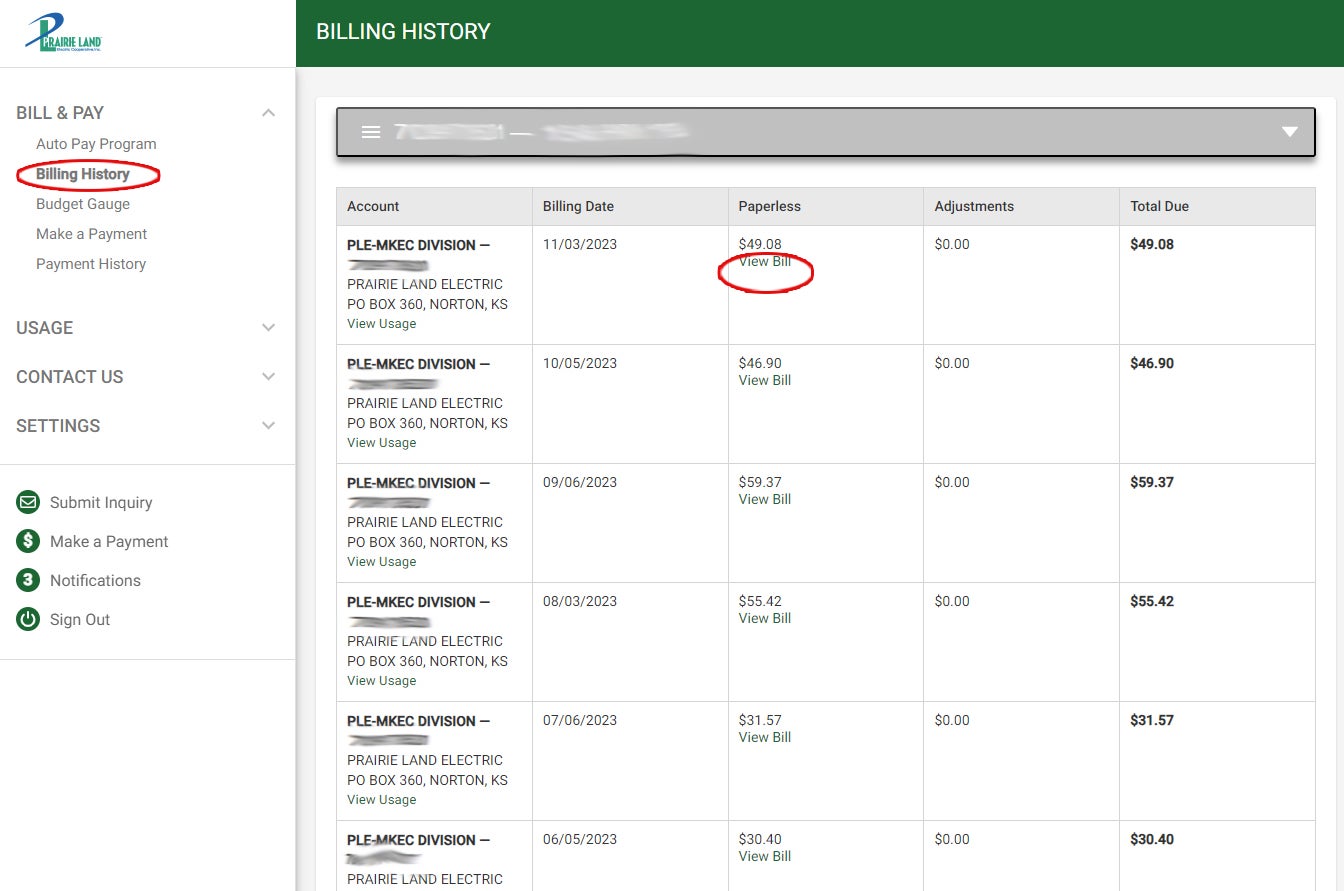
3. Find the bill you are looking for in the list, and click "View Bill." You will see an exact pdf copy of the actual bill.